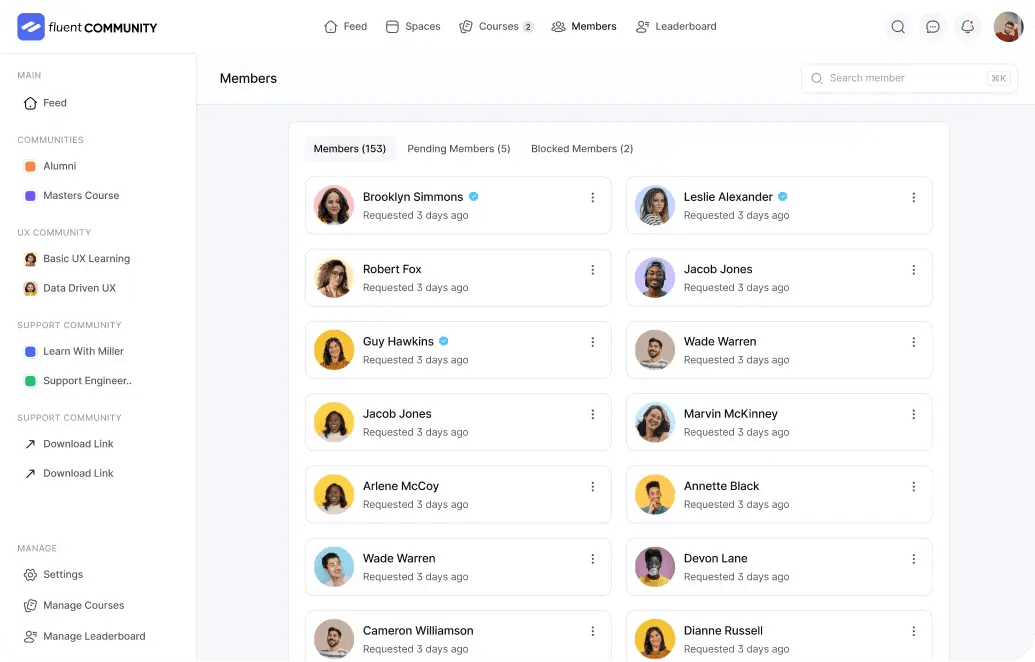As an influencer, you’re constantly looking for ways to monetize your audience while keeping them engaged and connected. Building a paid community is one of the best ways to do that, but choosing the right platform can make all the difference. Enter Fluent Community—a powerful plugin that is revolutionizing the way influencers create, grow, and profit from their online communities.
Unlike other platforms like Skool, which often come with limitations in customization, performance, and scalability, Fluent Community offers influencers a seamless, user-friendly experience. In this guide, we’ll break down why Fluent Community is the best plugin for influencers looking to build a profitable paid community. Plus, we’ll provide step-by-step instructions to help you get started.
Step 1: Why Fluent Community Stands Out for Influencers
Before diving into the setup process, it’s important to understand why Fluent Community is the ideal solution for influencers compared to other platforms like Skool.
Here’s why Fluent Community is the best choice:
- Performance and Speed: Fluent Community is optimized for fast performance, ensuring your community members have a seamless experience. This is especially crucial for influencers who rely on engagement and retention. Slow-loading platforms can deter users, while Fluent Community keeps your site fast and responsive.
- Customization without Coding: Fluent Community allows you to customize the look and feel of your community to match your brand, without needing any coding knowledge. You can change colors, add your logo, and set up a layout that resonates with your audience.
- Seamless Integrations: Fluent Community integrates perfectly with other Fluent plugins, such as FluentCRM and Fluent Forms, making it easy to automate processes, manage leads, and track member engagement.
- Scalability: Whether you’re starting small or already have a large audience, Fluent Community grows with you. As your community expands, it can easily handle increased traffic and activity.
Step 2: Setting Up Your Paid Community
Building a paid community can seem daunting, but Fluent Community simplifies the process. Here’s how you can set up your paid community:
1. Install Fluent Community on Your WordPress Site
The first step is to install the Fluent Community plugin on your WordPress website. If you need assistance with this, I offer a service to help you set everything up, ensuring your community is live and ready to go in no time. Contact me to get started!
2. Create Your Community’s Home Base
Once the plugin is installed, you’ll need to create the main page for your community. This is where your members will land, so it’s essential that it’s visually appealing and aligned with your brand. Fluent Community allows you to design this page with minimal effort—just choose a theme and start customizing.
3. Set Up Membership Plans
One of the main selling points of Fluent Community is its flexibility in membership management. Influencers can easily create and manage different membership tiers with distinct benefits. For example:
- Basic membership: Access to exclusive posts, events, and updates.
- Premium membership: Access to live sessions, direct interaction with you, and special content.
- VIP membership: All the perks of Premium, plus 1:1 coaching or consultation calls.
Setting up these membership tiers is easy and can be done directly through Fluent Community, and if you need assistance with membership structure, I’m here to help!
4. Create Exclusive Content Spaces
With Fluent Community, you can create exclusive content spaces for your paid members. Whether it’s for a specific course, a weekly Q&A session, or VIP access, these spaces give your followers a reason to subscribe and stay engaged. You can also create spaces for niche groups to further increase the value you offer.
- Tip: Use gamification (leaderboards, badges, etc.) to increase engagement within these spaces and motivate members to stay active.
Step 3: Monetizing Your Community
Once your community is set up, the next step is monetizing it effectively. Fluent Community makes it easy to start generating income from your paid community.
1. Offer Exclusive Content for Paid Members
The most straightforward way to monetize is by offering exclusive content. As an influencer, you likely have valuable insights, behind-the-scenes content, tutorials, or product recommendations. Offer this premium content in exchange for a monthly or yearly subscription fee.
- Example: Charge a monthly subscription fee for access to exclusive videos, tutorials, webinars, or one-on-one interactions with you.
2. Host Paid Events and Webinars
Fluent Community allows you to set up and promote paid events or webinars. As an influencer, you can host live events, workshops, or Q&A sessions for your paying members. Offering valuable, interactive experiences will incentivize followers to join your paid community.
- Tip: Use the plugin’s integration with Fluent Forms to manage event registration and payments.
3. Launch Digital Products
Fluent Community is the perfect platform to sell digital products such as eBooks, courses, and printables. You can offer these products directly within your community, either as an upsell for members or as exclusive content for specific membership tiers.
- Pro Tip: Offer discounts on your digital products to encourage more followers to join your community. Make these offers exclusive to your paid members.
4. Offer Paid Coaching or Consulting
If you’re an expert in your niche, you can easily offer paid coaching or consulting services through Fluent Community. Set up private, one-on-one spaces where members can book calls with you, providing personalized advice and gaining deeper insights into your expertise.
- Tip: Create a VIP membership tier that includes access to private coaching calls or personalized feedback.
Step 4: Automating Your Community and Scaling
As your community grows, managing everything manually becomes more challenging. Fluent Community offers seamless automation features that allow you to manage memberships, payments, and content without burning out.
1. Integrate Fluent CRM for Automation
FluentCRM integrates with Fluent Community to automate email sequences, welcome emails, and payment reminders. This integration ensures you stay connected with your community members and keep them engaged without having to handle everything manually.
- Tip: Set up automated emails for new members, offering them exclusive welcome content to kickstart their experience in your community.
2. Use Fluent Forms to Manage Payments and Member Sign-ups
Fluent Forms can be integrated with Fluent Community to handle payment processing and member sign-ups. This integration makes it easy for influencers to manage subscription-based revenue streams, offering an automated experience for both you and your members.
Step 5: Promoting Your Paid Community
To make your paid community successful, you need to drive traffic and encourage conversions. Here’s how you can promote your Fluent Community-powered platform:
1. Leverage Social Media
Use your existing social media platforms to promote the benefits of your paid community. Share teasers of exclusive content, testimonials, and success stories from members to showcase the value.
2. Offer Free Trials or Exclusive Discounts
Giving potential members a taste of what’s inside can significantly increase conversion rates. Consider offering free trials or discounted rates for the first month to entice people to sign up.
Conclusion: Build Your Profitable Paid Community with Fluent Community Today!
Building a profitable paid community is no longer a pipe dream for influencers. With Fluent Community, you get a flexible, easy-to-use platform that allows you to monetize your audience effectively, foster deep engagement, and scale your community as your business grows.
Ready to get started? If you need any assistance setting up your community or would like a customized service to streamline the process, don’t hesitate to reach out. With Fluent Community, creating and profiting from your paid community has never been easier!